13+ Fresh Photoshop Tutorials – How to Design a Website Template

1.Learn How To Create Modern Light Business Layout In Photoshop

Today you will be learning how to create a modern business layout with Photoshop. With some small modifications you can use this PSD layout for another types of websites: Communication websites, education websites, security websites and a lot of other types. First you need …
Continue:… www.ultimatedesignertoolkit.com
2.Design a modern site layout in Photoshop
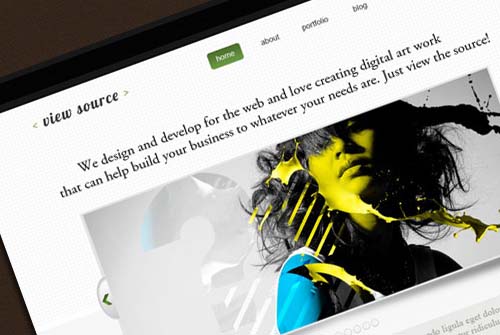
In this tutorial we’re going to learn how to design a modern and clean website in Adobe Photoshop. As we go through this tutorial, we’ll work with layer styles, patterns, and custom shapes and many other Photoshop design techniques that you can adapt to your…
Continue:… www.dodtuts.co.uk
3.How to design an elegant website in Photoshop

Hello and welcome back to trendyTUTS.com. For today I will show you how to design an elegant website layout in Photoshop.You can use this template to showcase your portfolio for a personal website, for a business one etc.
Continue:… trendytuts.com
4.How to Design a Gallery Layout in Photoshop
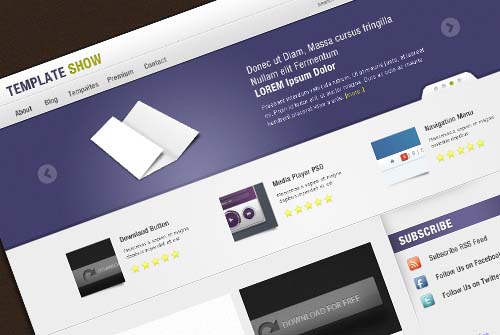
In this week’s tutorial we will create a gallery layout. I will not be using the 960 grid in this tutorial, the purpose is to show beginners out there how important the Ruler Tool is when you are designing in Photoshop. We will also tackle how to create …
Continue:… www.1stwebdesigner.com
5.Create A Dark, Clean Website Design In Adobe Photoshop

In this tutorial we’re about to learn how to design a dark, clean website in Adobe Photoshop. As we go through this tutorial, we’ll work with: simple shapes (rectangles, lines, arrows, etc), layer styles, patterns, importation, and paragraph styles, and many other Photoshop design techniques that you can adapt to your Website interface design workflow.
Continue:… webdesign.tutsplus.com
6.Design a creative portfolio in Photoshop

We love share our passion for graphic and web design through our blog. The objective of our tutorials and articles is not just the explanation of practical techniques to realize nice illustrations or clean web layouts. We’ll be really proud if, after reading the tutorial, you will be able to apply some of our advices in your future works.
Continue:… wegraphics.net
7.Create a Bright and Sleek Web Design in Photoshop

In this web design tutorial we will create a clean, professional, and modern web layout in Photoshop using the 960 Grid System as our layout guide. We will use light and bright colors, subtle gradients, thin lines. Additionally, you will see a way to recreate a popular web design technique: 3D ribbons. Let’s get started!
Continue:… designinstruct.com
8.Design a Professional Portfolio Website

In this tutorial I’ll walk you through the steps necessary to design a portfolio website to showcase your design services.
Continue:… blog.crazyegg.com
9.Learn To Create A Photography Style Web Layout

Hello everybody, welcome to another tutorial by HV-Designs. In this tutorial I’ll be walking your through the process of creating a photography/portfolio style web layout.
Continue:… www.hv-designs.co.uk
10.How to create a Business Web Layout in Photoshop
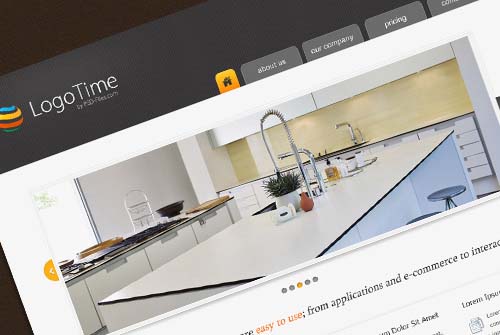
Hello and welcome to another tutorial here on PSD-Files.com. Starting from today we will publish at least one tutorial per week and the source file of the tutorial it will be made available for free.
Continue:… psd-files.com
11.Make a Stylishly Elegant Portfolio Web Design in Photoshop
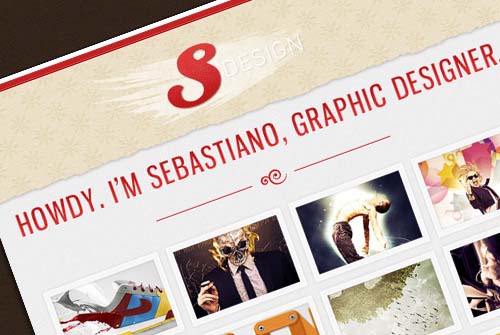
I am going to show you how to design a portfolio web layout in Photoshop that you can use to show off your work on the web. In particular, this tutorial deals with the importance of visual hierarchy when designing a web page, and the message that a portfolio sends out in the graphical elements that compose it.
Continue:… designinstruct.com
12.How to design a trendy wordpress theme

In this tutorial i will show you how to create a trendy wordpress theme. The design is very simple, and in this tutorial you will have presented only the first page. As you know already wordpress allows you to create also CMS websites. In this tutorial you will learn how to create the first page for your CMS wordpress theme.
Continue:… www.ultimatedesignertoolkit.com
13.Design a Food/Cafe Website Template in Photoshop

Learn how to design a professional and fun website template for a Cafe, Restaurant or Food related website. We’ll be using simple yet effective methods and various photoshop tools to create this beautiful layout from scratch!
Continue:… bloomwebdesign.net
14.How to Easily Design an Attractive Portfolio Web Template

Time for a portfolio web template tutorial. This kind of web designs are suitable for personal websites of Photographers, Graphic Designers, Artists and such individuals running a small business. This is a super-easy well defined tutorial so even if you are not a pro, you should give it a glance.
Continue:… www.designzzz.com
Related posts:
13+ Fresh Photoshop Tutorials – How to Design a Website Template
5 Tutorials – How To Design The Portfolio Template

One Comment
Trackbacks/Pingbacks
- 13+ Fresh Photoshop Tutorials – How to Design a Website Template … | Photoshop | Adobe-Tutorial.com - [...] the original post: HERE design, new-web, photoshop, photoshop-tutorials, the-best, tutorial, web [...]
- 13+ Fresh Photoshop Tutorials – How to Design a Website Template | - [...] Visit Link $('.snap').attr('src', $('.snap').attr('src').replace('w=290&h=218', 'w=600&h=450')); Tags: Photoshop, Tutorials, web design Powered by mameara.com /* */ Send to Email Address…
- +10 tutoriales para crear una plantilla web en PSD | Designeed - [...] / Fresh Photoshop Tutorials – How to Design a Website Template Guardado en Photoshop, Tutoriales 0 like Compartir este…









Keep on writing, great job!